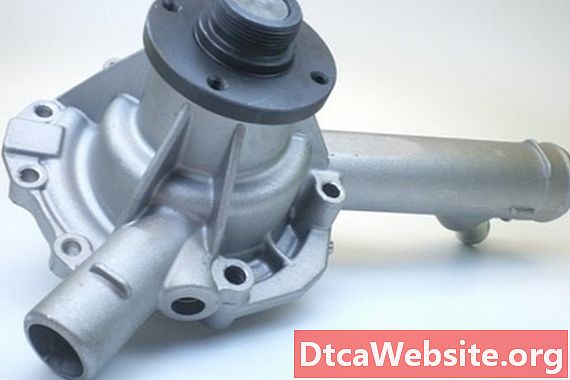Contenu

Your Toyota Prius includes an optional built-in navigation system that works by using the internal Global Positioning System (GPS) signal in combination with a navigation map DVD-ROM to provide turn-by-turn directions to your destination. Navigation maps become obsolete over time because of new roads, road closures, changes in street names and new points of interest. Toyota releases updated navigation software, available for purchase through a local Toyota dealer, annually. Updating your DVD map ensures an accurate database for your navigation system.
Step 1
Press the “Info-Phone” button on the navigation panel.
Step 2
Press “Map Data” icon on the navigation display.
Step 3
Touch the “Eject DVD” icon on the navigation display and wait for the unit to open and eject the DVD.
Step 4
Insert the new DVD map, label side up, into the navigation unit.
Press the “Close” button to close the display.