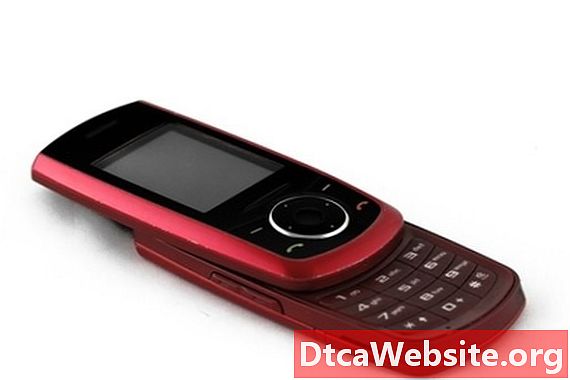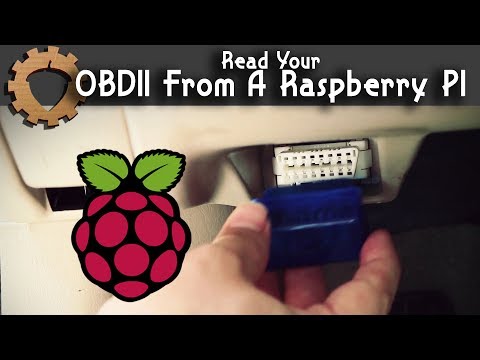
Contenu

OBD2 is an upgraded version of the OBD1 connection port that links to a vehicles central computer. This computer contains information about your vehicles performance. To access the information from your cars computer, you need to build a scanner that hooks up directly to the computer. This is done by using a OBD2 cable and a standard laptop computer.
Step 1
Check your owners manual for the exact placement of the OBD2 port. In most cases this is in the fuse box, which is typically located right under the steering wheel.
Step 2
Insert the software installation CD into the disc drive of the computer, then wait for the installation wizard to load onto the screen. Accept the end-user agreement of the program (it is provided with the OBD2 cable), then follow the prompts to install the software.
Step 3
Plug the OBD2 end of the cable into the OBD2 port on your vehicle, then attach the USB port into your computer.
Launch the installed software and you are ready to begin using the computer to monitor your vehicles performance.
Items you will need
- OBD2 to USB
- Owners manual
- Laptop
- Software installation CD